I love going to developer conferences. I love the energy. I love the sense of community. I love learning about what new technology and developments we can expect and how people have used current technology to solve their problems. Over the years I've been lucky enough to attend several EclipseCons and JavaOne.
This year wasn't any different. I attended the OpenSSO "unconference" which was held before JavaOne at the Moscone in San Francisco. I had the opportunity to speak and gave a presentation titled "Using Identity Virtualization to Simplify SSO". The presentation itself went well. I talked about the issues of authentication and authorization when dealing with multiple identity silos with overlap in users and groups. I also gave a demo showing how easy it can be to solve some of these problems using the Radiant Logic Virtual Directory. I'll need to write a more detailed blog post about this in the future.
The weekend before the conference I visited with Mike Schwartz, the founder of Gluu. He also presented at OpenSSO Community Day 3 and his solution to inter-domain IdM is very interesting. I like his concept of identity communities. You can find his presentation here.
I also had a chance to briefly meet Ludovic Poitou, the community lead for OpenDS. He gave a talk about the project. The part which most interested me concerned performance of OpenDS. He reported some very high performance numbers for OpenDS on commodity hardware. He also talked about OpenDS with respect to the new G1 garbage collector. All in all, it looks like we will see some very exciting things from OpenDS in the future.
Ludovic also has some pictures of me giving my demo on his blog.
Saturday, June 6, 2009
Tuesday, May 26, 2009
Virtual Directory Job Trends
One of the key indicators of technology and its level of entrenchment is the number of job postings looking for someone with a particular skill. It seems most people have already found indeed.com, but I wanted to use it to illustrate the trending in the virtual directory market.
First, I took a look at the virtual directory postings versus the metadirectory postings. Metadirectories are more and more becoming a thing of the past. Their provisioning rules can be complex and difficult to implement compared to the relative simplicity and agility of virtual directories. Here's the chart.

It looks like the crossover point was in the first half of 2007.
Now let's take a peek at the absolute number of job postings for the two largest virtual directory vendors: Radiant Logic Inc and Oracle.
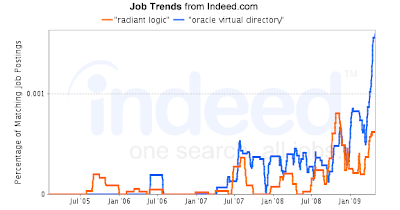
Opportunities for both are up and down over time but increasing overall. It looks like data virtualization has a solid future.
First, I took a look at the virtual directory postings versus the metadirectory postings. Metadirectories are more and more becoming a thing of the past. Their provisioning rules can be complex and difficult to implement compared to the relative simplicity and agility of virtual directories. Here's the chart.

It looks like the crossover point was in the first half of 2007.
Now let's take a peek at the absolute number of job postings for the two largest virtual directory vendors: Radiant Logic Inc and Oracle.
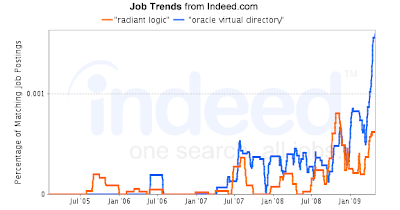
Opportunities for both are up and down over time but increasing overall. It looks like data virtualization has a solid future.
Saturday, May 16, 2009
Testing Enabled SSL Cipher Suites using OpenSSL
I recently ran into a problem where I needed to test which cipher suites were enabled for a particular server's SSL connections. More specifically, I wanted to make sure that none of the following null/anon ciphers were enabled.
SSL_RSA_WITH_NULL_MD5It turns out it this is really easy to test using the OpenSSL client via the following command.
SSL_RSA_WITH_NULL_SHA
SSL_DH_anon_WITH_RC4_128_MD5
TLS_DH_anon_WITH_AES_128_CBC_SHA
SSL_DH_anon_WITH_3DES_EDE_CBC_SHA
SSL_DH_anon_WITH_DES_CBC_SHA
SSL_DH_anon_EXPORT_WITH_RC4_40_MD5
SSL_DH_anon_EXPORT_WITH_DES40_CBC_SHA
% openssl s_client -host <The cipher indicated on the command line has to match the OpenSSL name for the relevant cipher you wish to check. A full list of ciphers supported by OpenSSL along with their specification names and OpenSSL names can be found at the OpenSSL website.HOST >-port <PORT >-cipher <CIPHER >
Tuesday, March 17, 2009
Simple and Elegant
I was recently reminded of the power of graphical analysis to illustrate trends and represent data in a way that makes the data easy to understand and almost obvious to anyone looking at the graphic. A coworker of mine was working on a rather pesky case for a customer who had uploaded an 80MB text dump of his logs. The problem was of an unknown origin with no error messages, but happened at a known interval of time. How do you begin to analyze this data? Look for trends of course. ;)
What he did, using good ol' sed and awk, was process the log and generate trending data which he then graphed in Excel. He ended up with very simple graphs showing the statistical information he wanted.
This reminded me of the works of Edward R. Tufte. Of course, the type of information and graphics generated by my coworker weren't near those expressed by Tufte, but it reminded me how a simple and elegant expression of large quantities of data can be very powerful in our comprehension of that data.
Data representation was an issue I was particularly concerned with when I did application development and interface design. At a previous employer I was part of the ground station software team. It was our responsibility to create interfaces which would expose the myriad of telemetry data to the satellite operations team. We needed to represent that data in a clear and concise way to prevent confusion or misinterpretation on the part of the operator. If we didn't, we could increase the potential for a very expensive mistake to happen. We had a tight feedback loop with the ops team, and any changes we made to the interface had to be vetted and approved. In the end, the interface was very utilitarian, but got the job done.
What he did, using good ol' sed and awk, was process the log and generate trending data which he then graphed in Excel. He ended up with very simple graphs showing the statistical information he wanted.
This reminded me of the works of Edward R. Tufte. Of course, the type of information and graphics generated by my coworker weren't near those expressed by Tufte, but it reminded me how a simple and elegant expression of large quantities of data can be very powerful in our comprehension of that data.
Data representation was an issue I was particularly concerned with when I did application development and interface design. At a previous employer I was part of the ground station software team. It was our responsibility to create interfaces which would expose the myriad of telemetry data to the satellite operations team. We needed to represent that data in a clear and concise way to prevent confusion or misinterpretation on the part of the operator. If we didn't, we could increase the potential for a very expensive mistake to happen. We had a tight feedback loop with the ops team, and any changes we made to the interface had to be vetted and approved. In the end, the interface was very utilitarian, but got the job done.
Monday, March 9, 2009
In the Cloud
I've started playing with two cloud based applications. The first is Dropbox. I like to think of it as my USB stick in the sky. It provides online storage that can be accessed from any machine which has the client installed and keeps the data synced. It also provides rollback to previous file versions via deltas and easy sharing of files via URL.
The second application I've been using is Evernote. Evernote is a note storing application that lets you upload notes in a a variety of different formats from text to images. One of the features I find really amazing is the ability for Evernote to detect text in uploaded images and allow you to search on it. From their site:
To get a better look at both these great tools, check out the following videos.
Dropbox
Evernote
The second application I've been using is Evernote. Evernote is a note storing application that lets you upload notes in a a variety of different formats from text to images. One of the features I find really amazing is the ability for Evernote to detect text in uploaded images and allow you to search on it. From their site:
"Evernote allows you to easily capture information in any environment using whatever device or platform you find most convenient, and makes this information accessible and searchable at any time, from anywhere."
To get a better look at both these great tools, check out the following videos.
Dropbox
Evernote
Subscribe to:
Comments (Atom)
